




SITECH Norcal & SITECH Oregon are your authorized Trimble dealers in northern California, Oregon, and southwest Washington. We’re proud to be part of the premier network of SITECH dealerships--the first fully dedicated global distribution network offering the most comprehensive portfolio of technology systems available to the construction, heavy civil, mining, quarry, aggregate, and landfill industries.

We help our customers build a better future. Hear what some of them have to say.

We count on each other! Join our elite team of Peterson technicians who take pride in their work, lean on each other, and get the job done! We have great benefits, great pay, and great work hours.

The latest technology to keep your job sites safe, productive, and profitable. We carry machine control, GNSS, total stations, drones, contractor tools, and so much more.

We are a Trimble Authorized Service Provider, ready to perform repairs and calibration in our shop or the field.
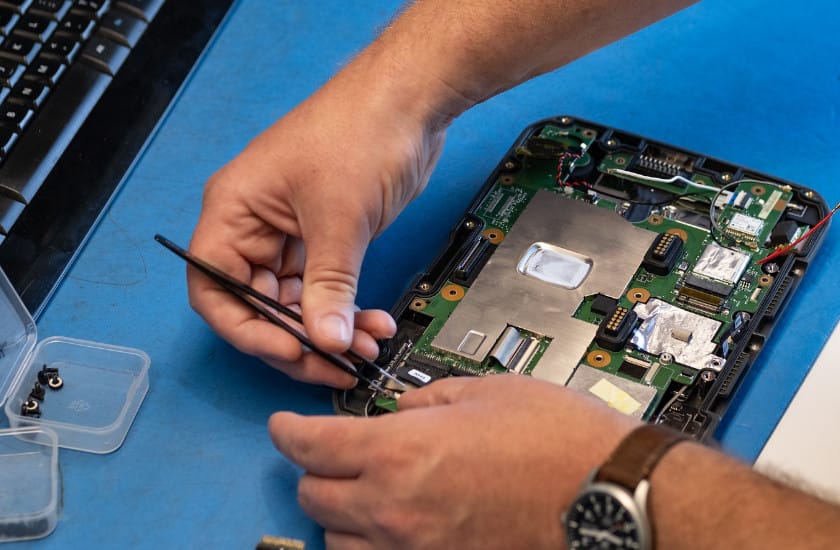
We are a Trimble Certified Trainer. We work directly with companies and employees to tailor targeted training for the best possible effectiveness.

All Peterson companies partner with our customers to build a better future. Our portfolio includes earthmoving and forestry machines, electric power generation, on-highway trucks, truck and machine rental, vertical construction and DBO technology, marine construction technology, and manufacturer certified training.

Customer First: The reason we exist
Integrity: We do what we say
Excellence: Best in all we do
Teamwork: Together we do what we couldn't do alone
Fun: We enjoy what we do






