




Maximize the control, speed and flexibility of your compact equipment. Now your small machines can mean big productivity. Get the results you need, eliminate the guesswork and rework, and get to grade the first time with Trimble Earthworks GO! 2.0
Trimble Earthworks GO! 2.0 is the next generation of compact machine control, designed to enable system expandability and upgrades so your investment remains valuable and updated over time.
The Trimble Earthworks Grade Control Platform for Compact Machines is now available in a subscription model with flexible terms to modernize your equipment with no large upfront cost.
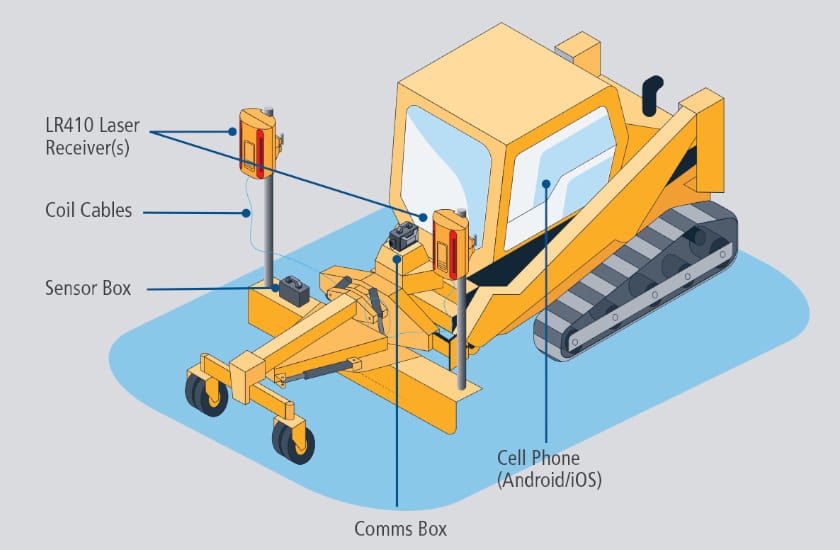
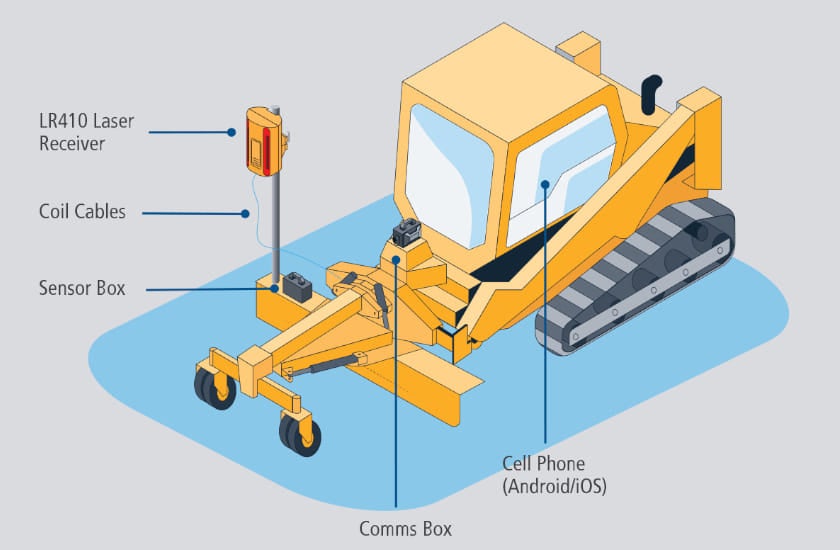
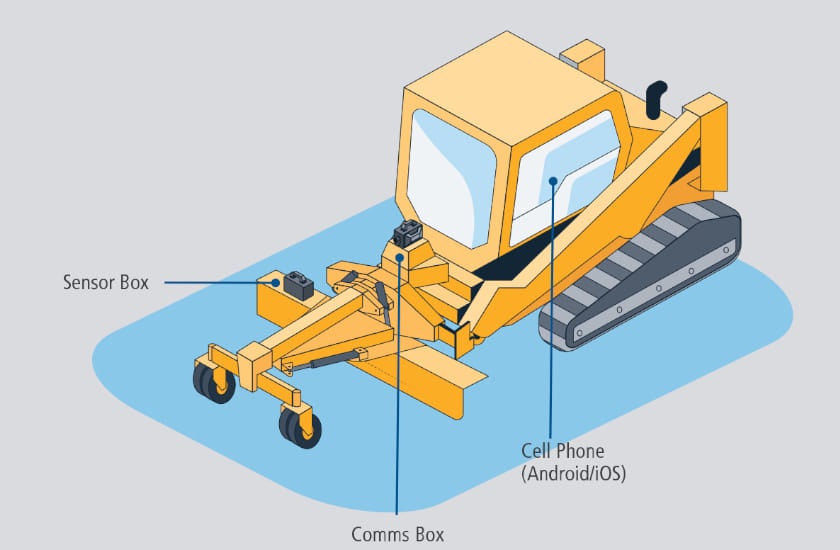
The next generation system with a familiar Android™ UI, and friendly 10-inch touch screen cuts learning curve, improves operator capabilities, and gives you a first-pass finish that’s second to none.
Offering GNSS based systems, as well as universal total station and laser options, we have what you need whether flexibility or the ultimate level of precision is your goal.

Earthworks GO! 2.0 brings machine control down to earth by allowing you to install and move the system yourself to reduce machine downtime.
Eliminate the need for guessing and rework, and get to grade the first time, faster than ever.
Learn how pairing a Cat Box Blade with Earthworks GO! 2.0, a Trimble Grade Control system provides a portable controller and simple to use smart phone app for high grading accuracy. Simple to use on Cat Box Blade.
Easily access consolidated Trimble Earthworks learning material and documentation, allowing for a shorter learning curve and less downtime. The Earthworks Assistant app makes it easy to learn and troubleshoot using an Android cell phone, even from remote sites.
Smarter, faster and more accurate grading, with standard Connected Site functionality to bring the office and the machine together for increased efficiency.
A Trimble grade control system is an excellent first investment for contractors new to construction technology.





